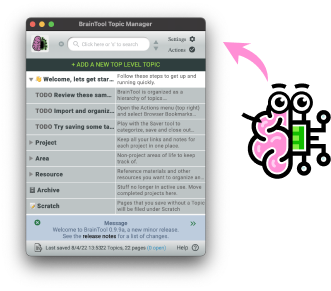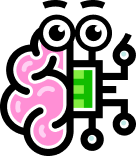Welcome to BrainTool
To get you started I'm going to:
- Open the Topic Manager on the left of this window.
- Nudge this window right to make sure the Topic Manager is visible.
- Open a tab to the Welcome page with new user information.
Opening the BrainTool Topic Manager at its previously saved location...
Upgrading to BrainTool .
Please re-open the Topic Manager.
Release Notes will open if necessary, after restart.
Open BrainTool in the sidepanel?