TfT interop & Org-mode
Tony Confrey
Created: 2022-05-28 Sat 14:53
TfT & Me
- Me
- Knowledge Engineer during the 2nd AI Winter, late 80's
- Telecom interop (SNMP, CMIP, TL1…)
- Semantic web (RDF, XML, OWL, Topic Maps), informationspace.net
- HealthCare interop (HL7, FHIR, SMART on FHIR, SNOMED, ICD10…)
- BrainTool
- Tools for Thought
- Maggie Appleton's Cultural Systems
- The OG TfT - The Meme (in the Richard Dawkins sense)
- Vs 'PKM', 'Productivity Tools' or 'Second Brain Apps (SBAs)'?
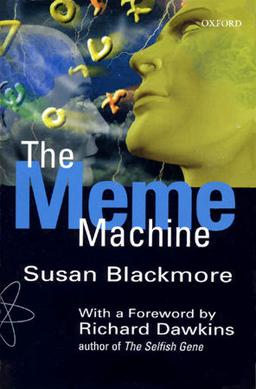
What are SBA's?
- Tasks/To-do Managers
- Journaling tools
- Outliners
- Note takers
- Bookmark and resource managers
- Calendaring and reminders
- Zettlekasten, Linked Blocks
- Macros and automations
- …
SBA InterOp
- Why InterOp
- Tools come and go
- N x Simple Best of breed tools >> 1 x Kitchen sink tool
- Sharing/reuse at the individual and group level
- Users have realtime ownership of their data
- The unknowns of the global brain and human progress
- The ML path forward
- The Web3 path forward
SBA InterOp
- SBA Primitives
- Outlines/header hierarchies (addressable, context)
- Marked up text (Bold, underline etc), images
- Links - to local items and remote resources
- Lists
- Tables
- Tasks with life-cycles, schedules and priorities
- Tags
- Properties, meta comments, executable blocks
Org-Mode
20 years of evolution in the Walled Garden of emacs,
hidden behind sky high learning curves,
being continuously improved and refined
by process and productivity savants
to form the most perfect text-based productivity and note taking system known to mankind!
It natively supports all the outlined primitives.

Demo
- Open BT Saver and save preso
- Show Topic Manager w page open under TFT InterOp
- Close tab w button, edit it add note
- Open tft interop in a window
- Show search BT-Admin, Add TODO
- Drop into emacs, show BrainTool file and structure, note TODO, table, list etc
- Open agenda, narrow to BT file, expand, narrow to BT10 tags,
- Show Follow mode, mark #5 task as done
- Show preso is also org data, note BTParentTopic
- Back to Topic Manager, refresh, show task updated, view tables and list in card
- Import preso file, show alignment in tree and access to resources
- Open from imported link and show stuff in LogSeq
- Show video of same thing in Plain Org
On Mobile - Android
On Mobile - iOS
Proposal
An iteration on Voits OrgDown
| Orgdown 'feature' | Description |
|---|---|
| OD-0 | Read and write plain text, preserving any markup. |
| OD-Outlines | Nested outlines/headers with paragraph text. |
| OD-Markup | Basic text markup (bold, italic etc). Also [ [links] ]. |
| OD-ListsAndCheckboxes | Bulleted and numbered lists. Lists of checkbox items. |
| OD-Tables | Tables with formatting. |
| OD-Tasks | Basic todo/done plus configurable lifecycle. Priorities, deadlines |
| OD-Tags | Tag assignment to outline headers with inheritance along the outline hierarchy. |
| OD-Properties | (Name, Value) meta-data properties associated with an Outline or File. Ignored Comment sections. |
| OD-Automations | Executable blocks that carry information allowing them to be run in a given context. |
Other Factors and Options
- Why not Markdown?
- Which Markdown, extended how?
- What about these new Block Protocols?
- No real contradiction, they solve an orthogonal problem
- Performance / scaling ?!
- striping and caching
- But there are better ways to do it!
- The best standard seldom wins…
- but available now, good enough, and widely used can get you to InterOp…
- and InterOp often opens huge new opportunities.
- Plus, Plain Text is SOOO nice!
Q&A, References
- ??
Org-based Tools
The topic manager for your online life
The next big thing in SBA's
Org on your iPhone!
Org on your Android!
Doesn't work for me, but honorable mention.