Five Tools for Browser Productivity
We’re all spending more and more time working in a browser. We sit with a bunch of tabs open, trying to keep up with the deluge of information inflow. It can be overwhelming. All those tabs are distracting and slow down the computer. But without someplace safe to save them we might loose them, and restoring the context will take time and mental effort. So we leave them open.
| BrainTool is designed to make working in a browser more efficient. It is part of an ecosystem of browser extensions and web apps that have sprung up recently to address aspects of these problems. This is a description of the five main classes of tools within that ecosystem. |
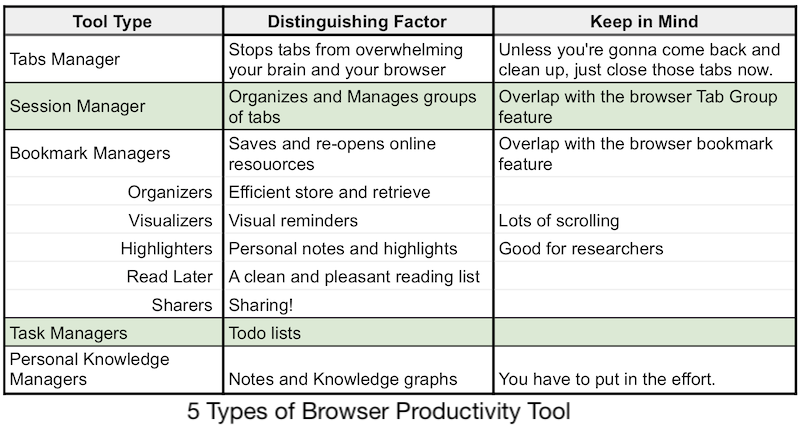 |
Tab Managers
The two major symptoms of the too-many-tabs problem are human and computer overload. Tab managers address these symptoms by making it easy to close a bunch of tabs such that you can get them back later (easing mental overload), or by suspending/deactivating tabs such that they stop using resources (easing computer overload).
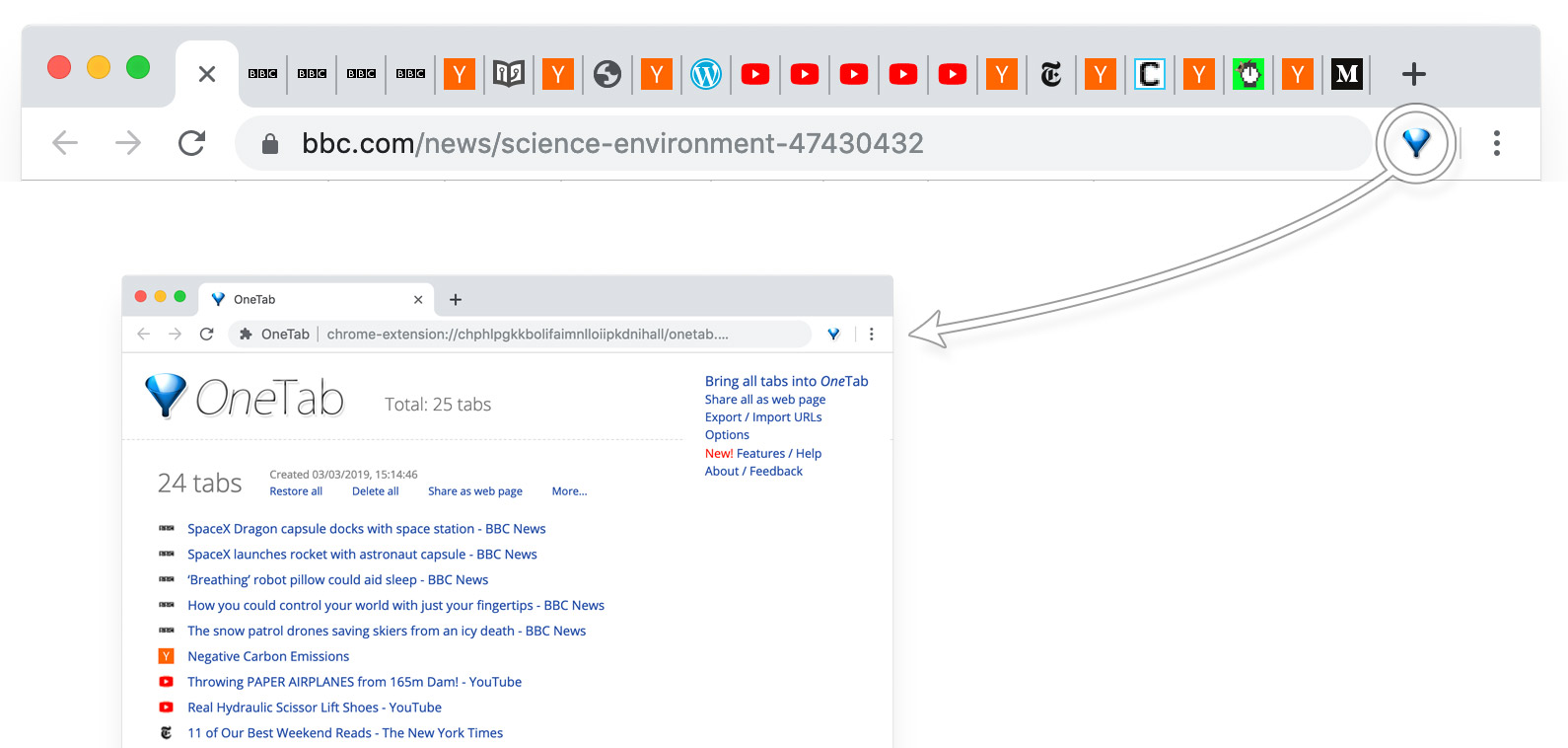 | One Tab turns all the tabs in a window into a single new tab with links to each previous tab's content. |
| Tab Suspender replaces inactive tabs with a static image of the tabs contents. |
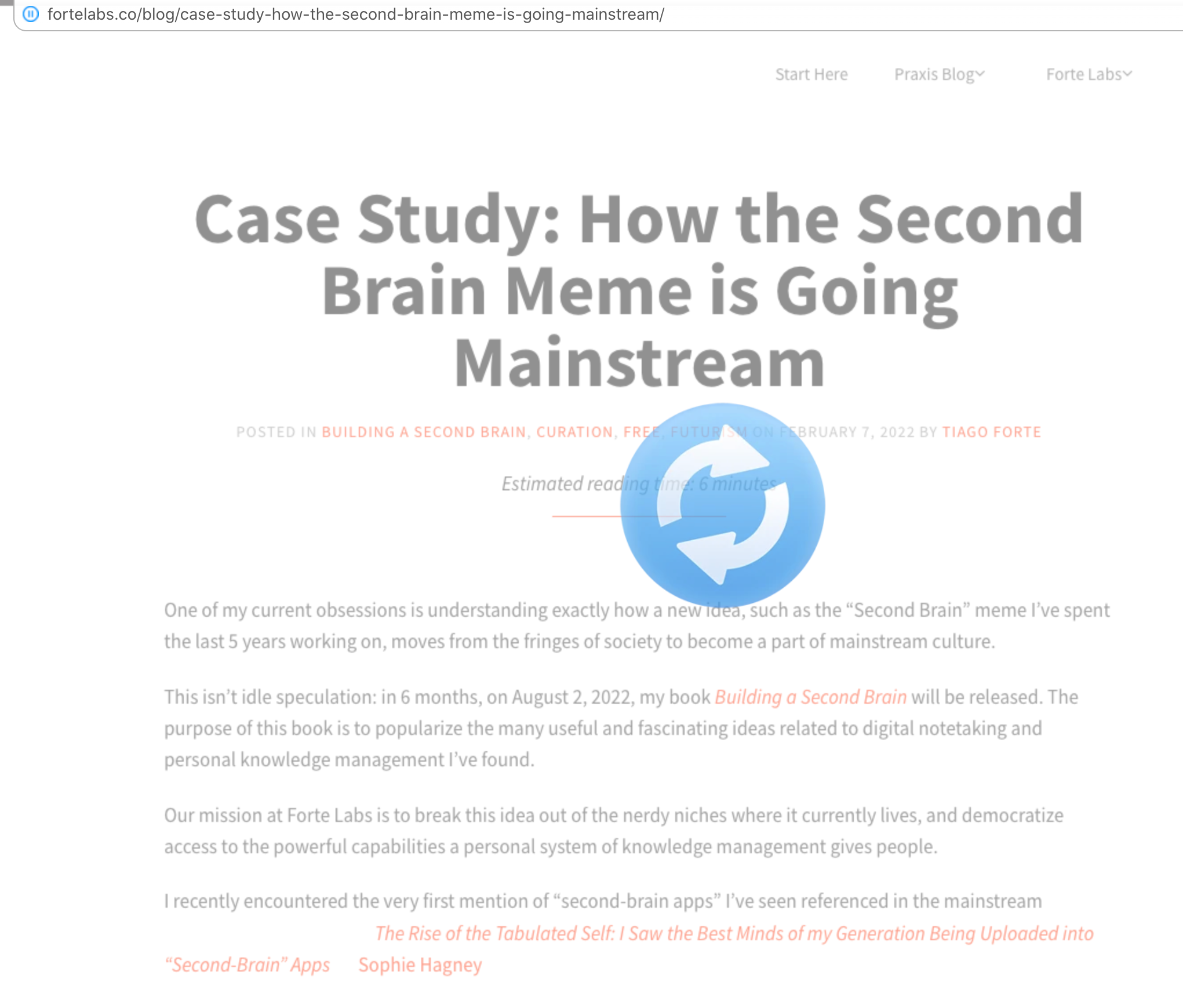 |
Session Managers
A step up in terms of complexity, are session managers, which save and manage sets of tabs geared to a particular purpose. Session Buddy lets you see and manage open tabs, save sets of tabs into a named session and restore previous sessions. Tabs Outliner shows a side panel window with a hierarchical representation of sessions, windows and tabs with associated notes. Live and historical sessions are intermingled.
Worth noting here is the “tab groups” feature in most modern browsers. Tab groups provide a visual color-coded and named grouping of tabs which can be collapsed to save space in the tab row. They can be used to create an in-browser session.
 BrainTool (BT) can fill the role of a session manager with tree functionality similar to TabsOutliner and the ability to save and restore sets of annotated tabs. By default BT groups tabs for a topic into a tab group.
BrainTool (BT) can fill the role of a session manager with tree functionality similar to TabsOutliner and the ability to save and restore sets of annotated tabs. By default BT groups tabs for a topic into a tab group.
Bookmark Managers
While tabs and session managers are oriented around browser tabs and windows, bookmark managers focus on the contents of the tabs, helping you keep track of your information where it lives, outside the browser. There are many approaches to this, with different primary purposes and varying organizational and retrieval schemes. Here are some common flavors:
Organizers
The basic function of a bookmark manager is to help you organize your stuff. Organizing bookmarkers generally have a dedicated tab with some representation of bookmarks in various groupings or nested categories. Bookmark Ninja aims to make your bookmarks available on all your platforms. Partizion offers distinct workspaces and Webcull creates folders and stacks against a customizable background.
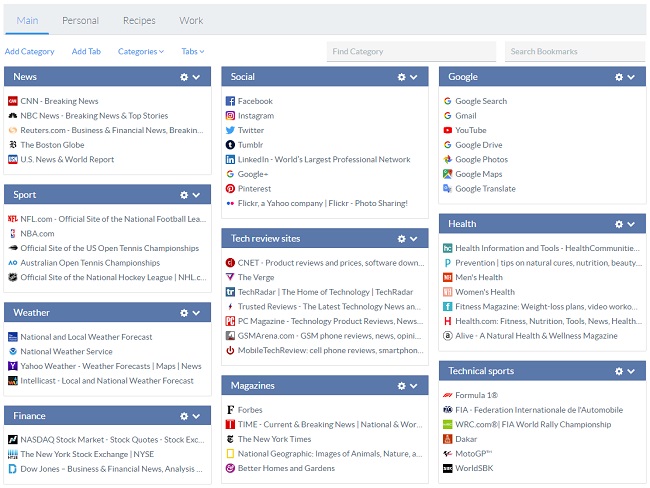 |
 |
Visual Bookmarkers
Visual bookmarkers give you a visual clipping or other representation of each bookmarked web page. The visual representations are then organized as a set. Raindrop and Mymind are examples of these kinds of tools (see this informative video if you are trying to choose between them).
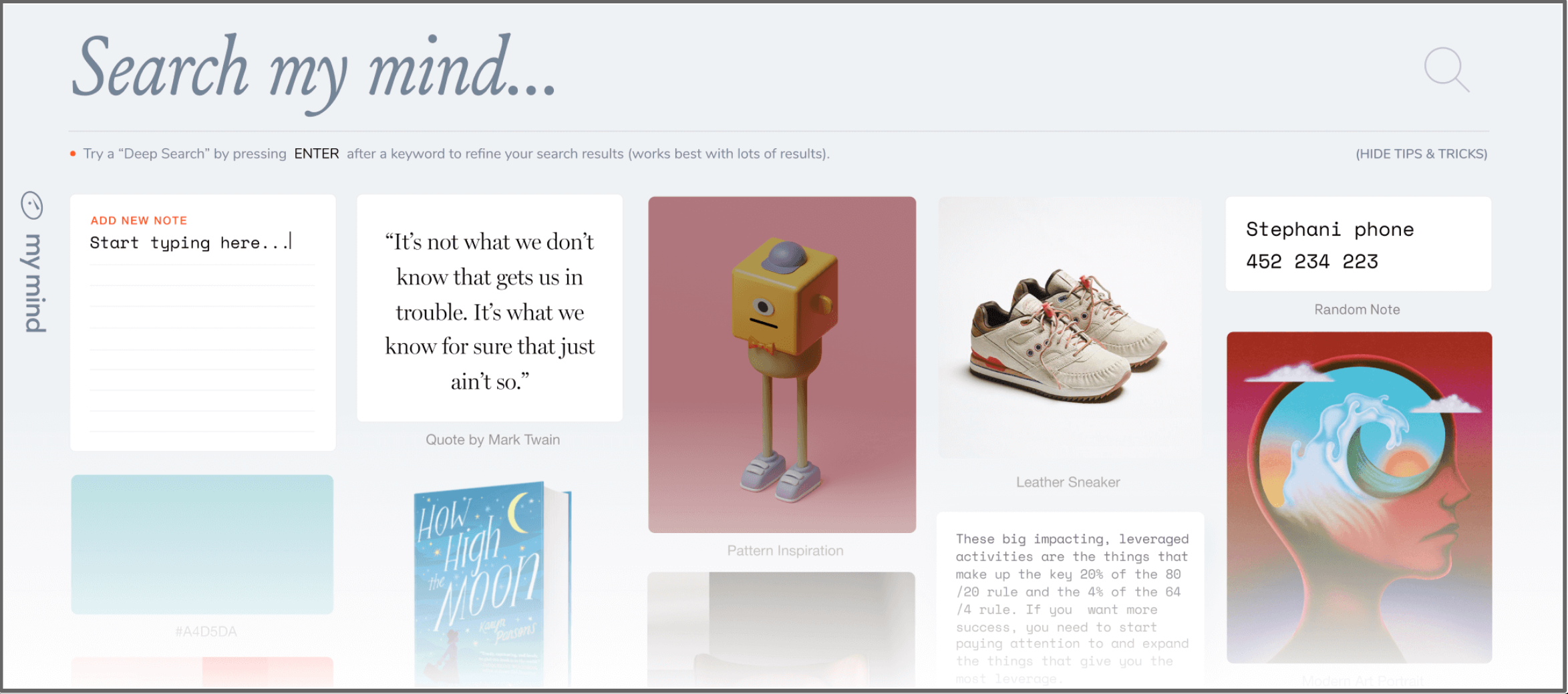
Highlighters
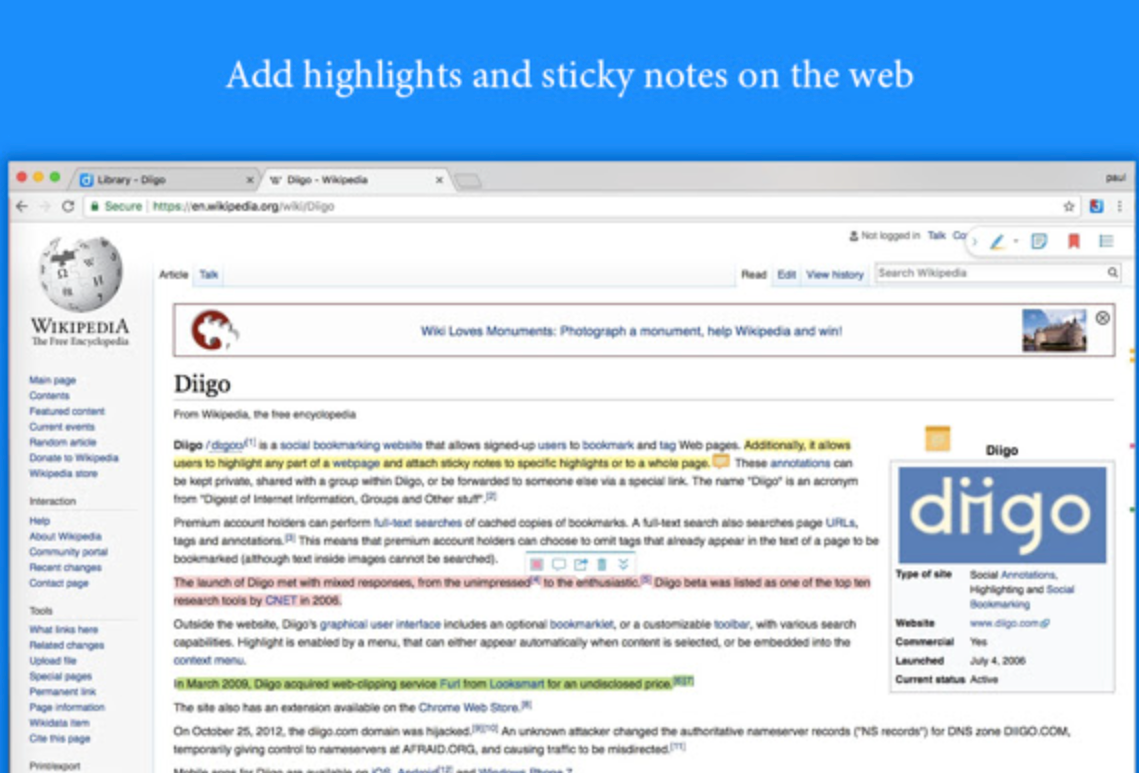 Highlighter tools are research aids. By capturing highlights and annotations on web pages they add a personalization layer to the internet. Diigo provides annotation, highlighting and web ‘sticky notes’. LINER is a highlighter extension that uses crowd sourced highlights to augment search results.
Highlighter tools are research aids. By capturing highlights and annotations on web pages they add a personalization layer to the internet. Diigo provides annotation, highlighting and web ‘sticky notes’. LINER is a highlighter extension that uses crowd sourced highlights to augment search results.
Read Later Tools
Some bookmark-type tools focus on maintaining and accessing a reading list. Pocket and Instapaper have distraction-free reading modes, and store a permanent copy of your articles with your notes and annotations.
Sharing Tools
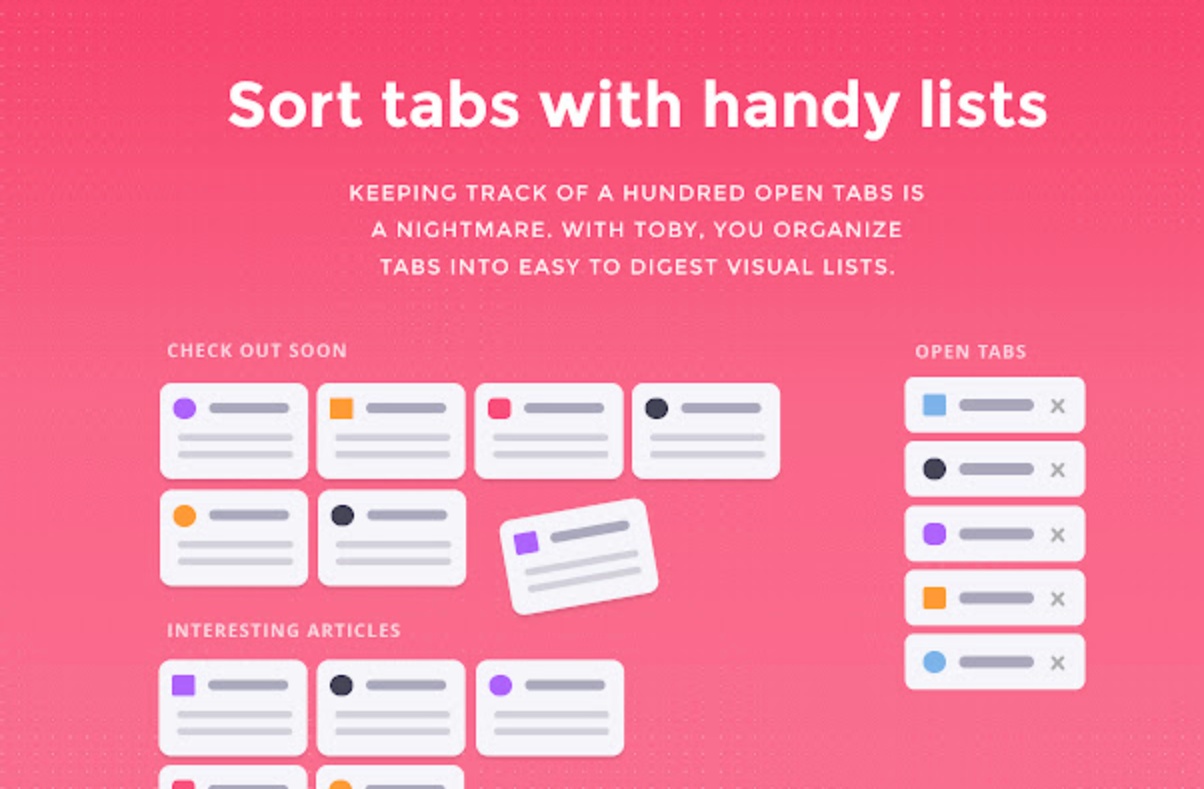 Shared and social bookmarks have been a thing since the legendary del.icio.us in the early 2000’s. PInterest is a more modern incarnation. Most sharing bookmarkers are focused on team productivity and knowledge sharing. Tagpacker creates tagged bookmark packs to share. Toby has shared team collections and workspaces. Workona adds shared files and tasks with a project focus.
Shared and social bookmarks have been a thing since the legendary del.icio.us in the early 2000’s. PInterest is a more modern incarnation. Most sharing bookmarkers are focused on team productivity and knowledge sharing. Tagpacker creates tagged bookmark packs to share. Toby has shared team collections and workspaces. Workona adds shared files and tasks with a project focus.
BrainTool
There are no doubt other ways to categorize bookmarkers and many of the examples above have features in multiple categories. BrainTool is a text-focused organizing bookmark manager, it supports an infinitely nested topic tree with drag and drop organization and a focus on efficiency, keyboard navigation and search.
Special Mention - Task Managers
An open tab is often just a placeholder for an associated to-do item, so while they are not purely browser productivity tools it’s worth mentioning task managers such as Workflowy and Todoist. These organizer type tools can help siphon off and organize the underlying task associated with an open tab so you can close it.
BrainTool supports assigning a TODO status to any topic or page, re-finding TODO items and subsequently marking them as DONE or closing them out.
Personal Knowledge Management Tools
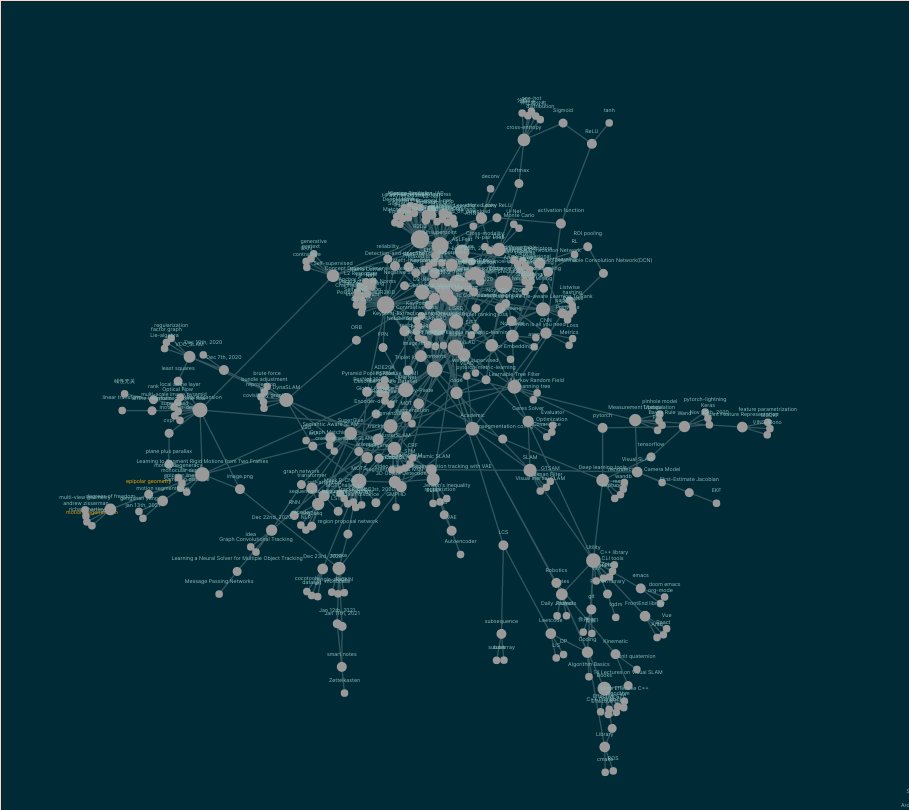
The original PKM tools like Evernote and OneNote use a notes and notebooks model, more recent tools like Roam Research and LogSeq are based on a bidirectional linking model, enabling the generation of knowledge graphs like this one. Of necessity these tools are more complex, with a steep learning curve, targeted to people building a second brain.
Given its ability to create a searchable hierarchy of topics with notes and links, BrainTool can be seen as a lightweight PKM tool. Since it saves your data in org-mode syntax
So which should I use?
The lightest weight approach to tabs overload is to use a tabs or session manager. Like a bandaid or pain killer these tools address the symptoms rather than the underlying cause of the problem. They don’t help you organize or search your information and so aren’t a scaleable solution, but they may provide temporary relief.
If you are a visual thinker, deep researcher or just looking to manage your reading list check out the appropriate bookmarker category. If you are willing to invest some time and are interested in building a second brain try one of the modern PKM tools. Alternately if you need to get your arms around your to-do list, experiment with a task management tool.
The BrainTool Topic Manager
| BrainTool is a unique combination of many of these features and best described as a 'Topic Manager'. Like the best bookmarkers, BT makes it easy to capture and categorize pages, close them out and get back to them later. By using topics to control tab groups, BT replaces any need for tab or session managers. Given its hierarchy of topics with TODO's, notes and search, BT is also an entry level PKM tool and task manager. Finally, by providing open access in a well used data format, BrainTool can operate in conjunction with other tools in the category. |
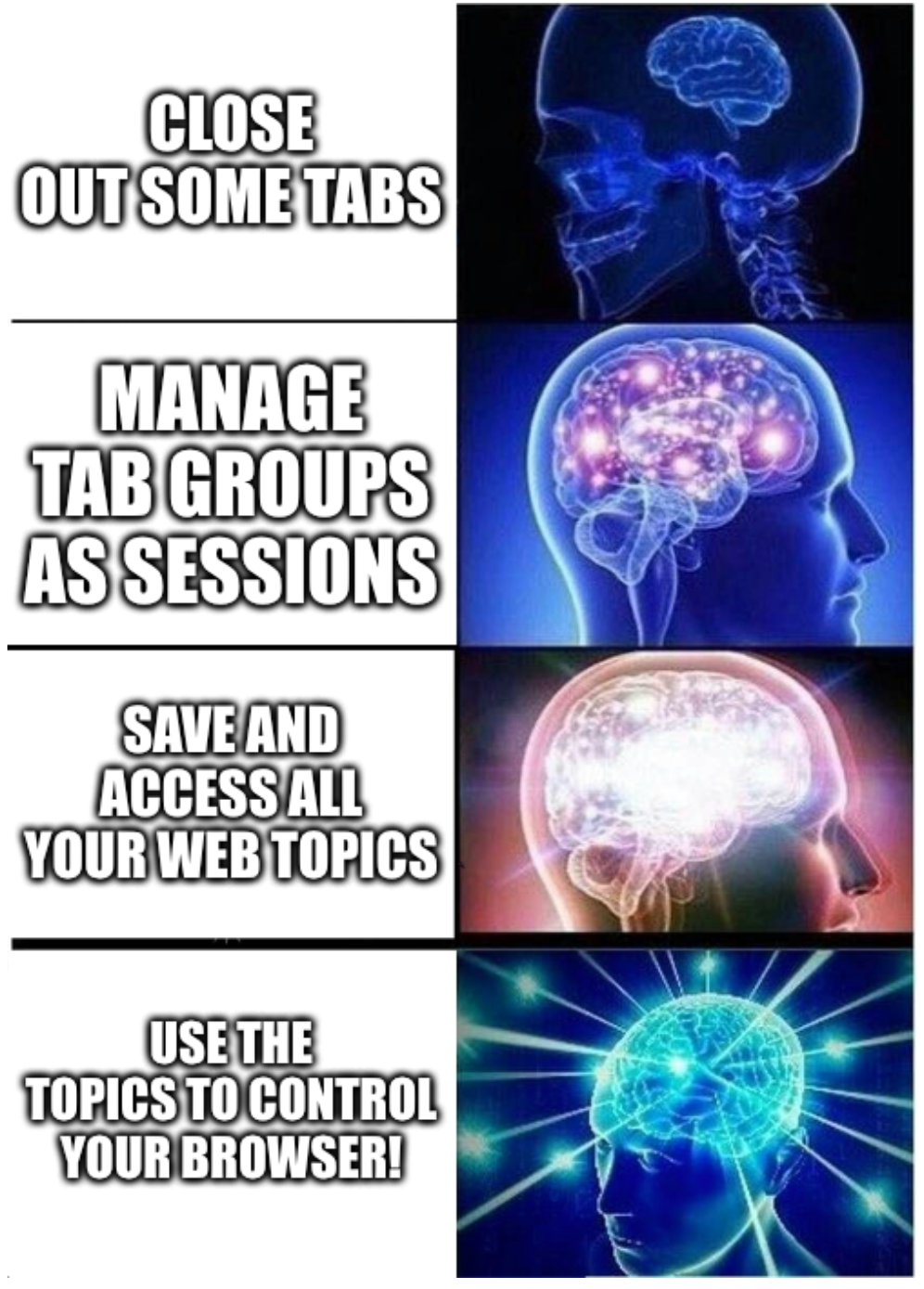 |
Please post any comments or questions to this twitter thread.
10 Mar 2022 - Written by Tony
Share on: