Browser Workflows with BrainTool
| Browser Workflows with BrainTool This post describes ways BrainTool can improve your browser workflows. It’s illustrated with a set of short videos and video shorts. Intro BrainTool is a browser extension that allows you to save, annotate, categorize and re-find web pages; as well as open, close and organize browser windows and tabs. And since an open tab is basically a task, BrainTool is also a basic task manager! This 40 second video gives the motivation and an animated overview: |
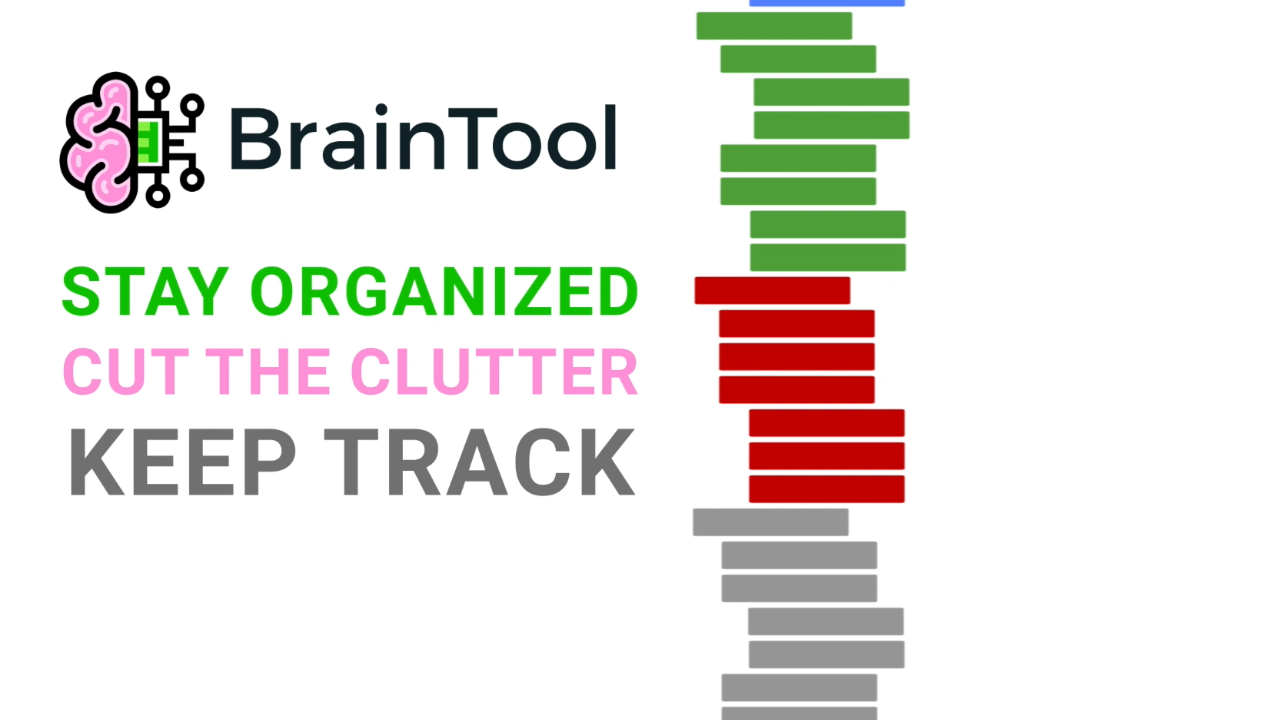
|
FireFox News - Good, Bad & Weird
| BrainTool on FireFox? Recently a user let me know that someone had posted BrainTool to the FireFox Add-On store (thanks Jeff!) They just totally took the code, images, text and all the artifacts and posted it as their own! It wasn’t ported and totally didn’t work. So that’s the weird news! I had it taken down; but it prompted me to pick up the “port to FF” task off my backlog. |

|
The BrainTool PKM Bill of Rights
| I’ve written previously about the philosophy behind BrainTool’s approach to transparency, data management and storage format, but I’ve been thinking that it’d be worth formulating a specific list of rights that BT grants its users. I like the alliteration of “BrainTool Bill of Rights”, but I think it’s a set of rights and assurances that other tools managing user data should aspire to. I'd love to see these evolve into a widely acknowledged Personal Knowledge Management (PKM)/Productivity tool bill of rights. What do you think? (Spoiler: It's your data and BT is just one tool you've empowered to help you manage it.) |
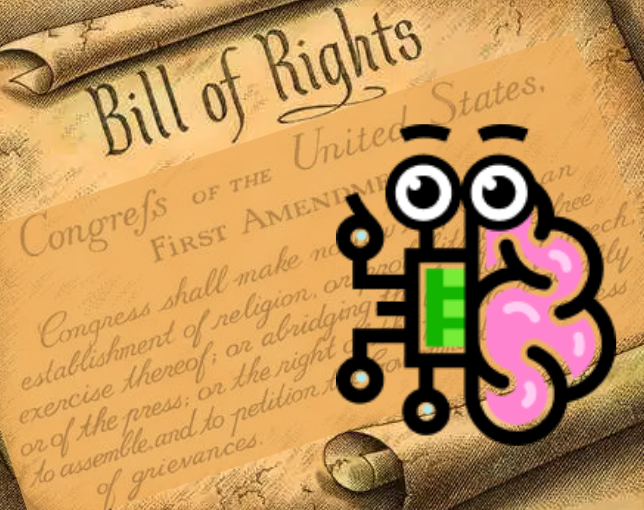
|
The Best Tabs Outliner Alternative
| Tabs Outliner is a venerable and highly functional browser extension for managing tabs and sessions. It’s tree structure and side panel display were an inspiration during BrainTool’s early development. BrainTool is different than Tabs Outliner, however the two tools have significant overlap and many Tabs Outliner users have found that BrainTool is the better tool for their workflow. Google is in the process of discontinuing support for its Manifest V2 extension infrastructure and Tabs Outliner is looking moribund. Tabs Outliner users should evaluate BrainTool. |
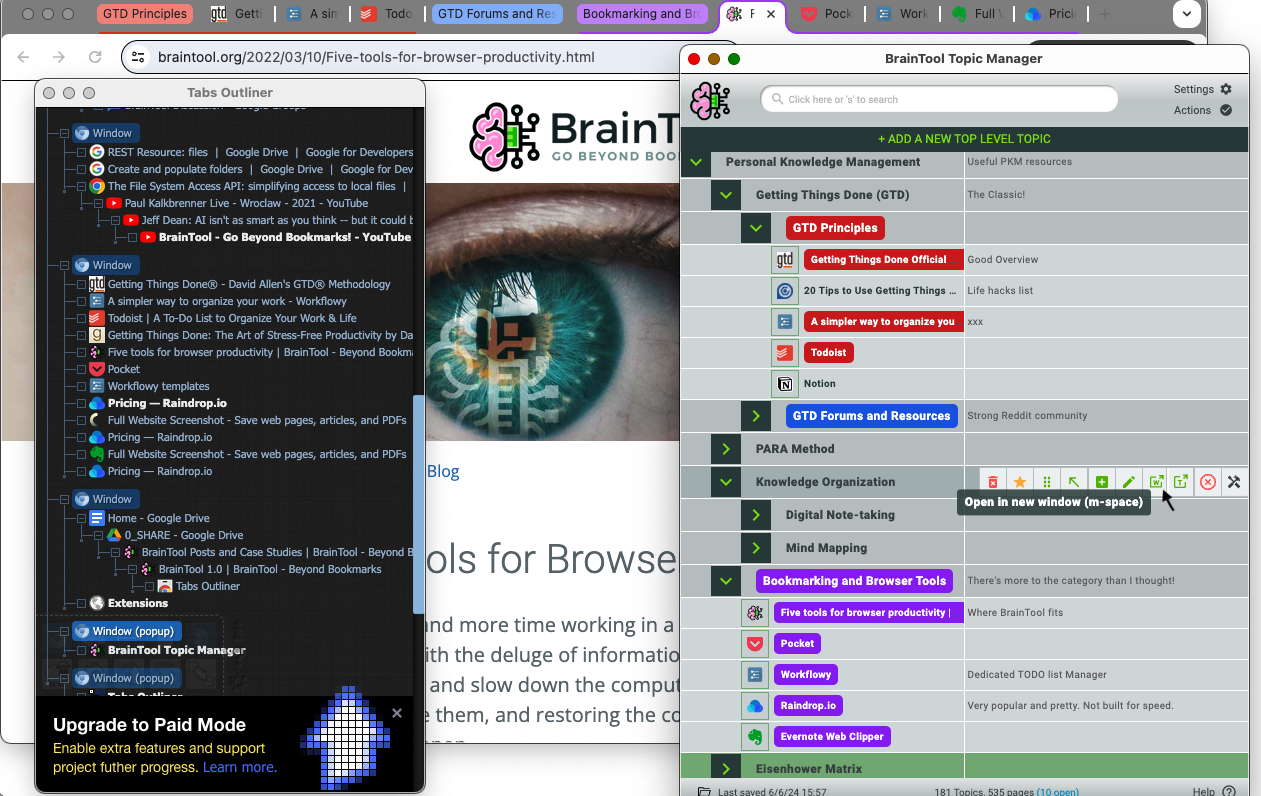
|
BrainTool 1.0
| After a hiatus BrainTool is under development once again, just in time to meet a Google deadline to get the 1.0 release up on the Chrome and Edge App Stores. Lets look at what happened, whats new in the release, why you should give it a try and how much it’ll cost you. |
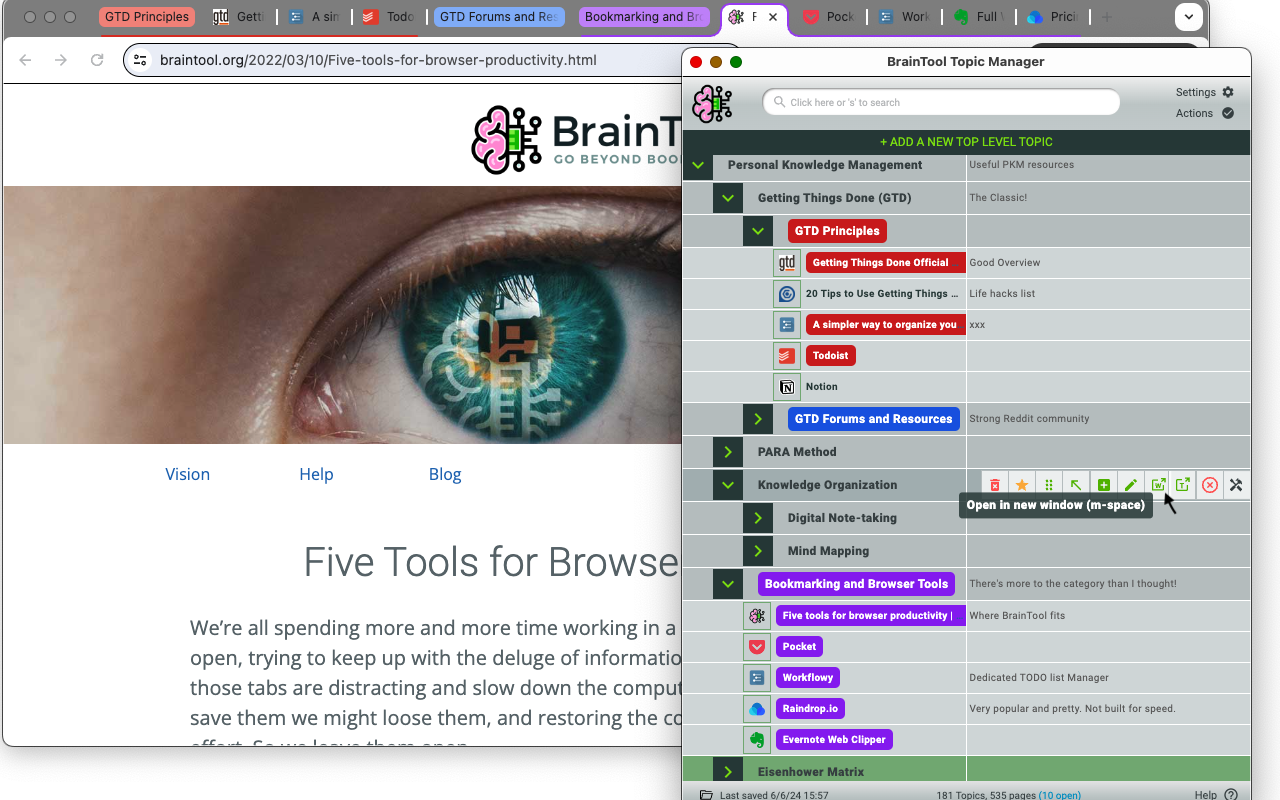
|
Tools for Thought should use org-mode for Interop
| Tools for Thought is a general term for software applications that help us capture, process, store, and retrieve all of the stuff we need to absorb in our information-overloaded lives. The Tools For Thought (#TfT) space is exploding, with new products becoming available every day. Journaling tools, task managers, outliners, and networked note-taking apps are all tools for thought. Second brain app is another term used for these kinds of tools. |
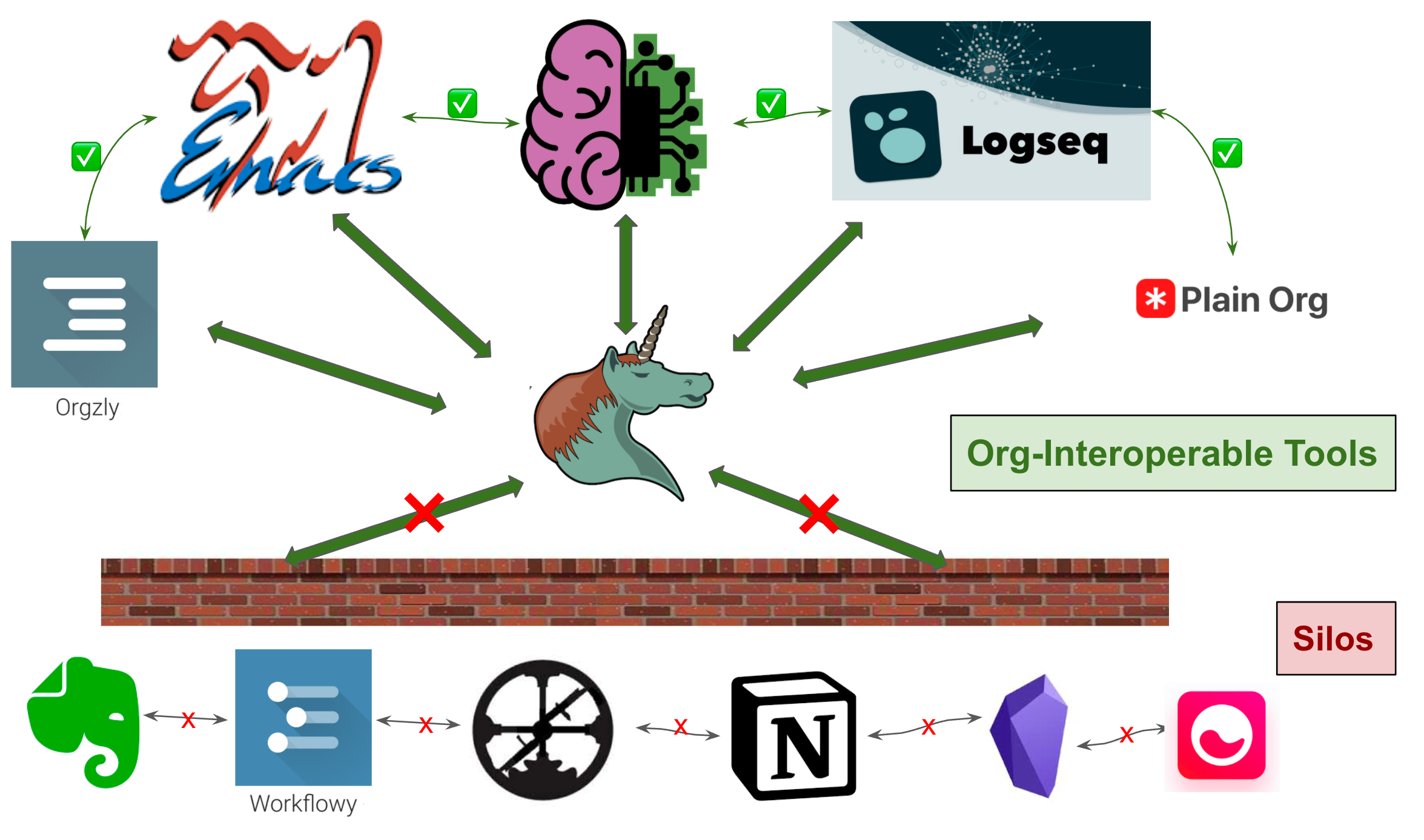
|
Five tools for browser productivity
| We’re all spending more and more time working in a browser. We sit with a bunch of tabs open, trying to keep up with the deluge of information inflow. It can be overwhelming. All those tabs are distracting and slow down the computer. But without someplace safe to save them we might loose them, and restoring the context will take time and mental effort. So we leave them open. |
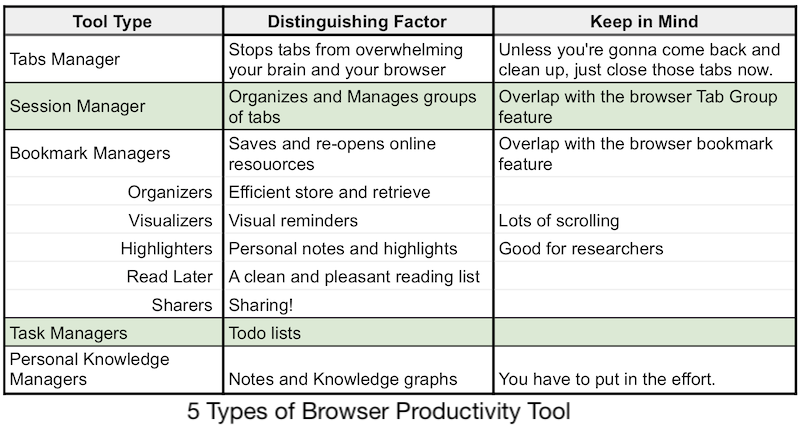
|
Browser-based Productivity and PKM with emacs, org-mode, LogSeq and BrainTool
| BrainTool is a free and open source browser bookmark tool that makes it easy to add notes to your bookmarks, organize them into a topic hierarchy and then use that hierarchy to open and close groups of tabs and thus control your browser. It is unique as a bookmark manager in that it is designed to interoperate as part of a larger system of personal knowledge management and productivity tools. |
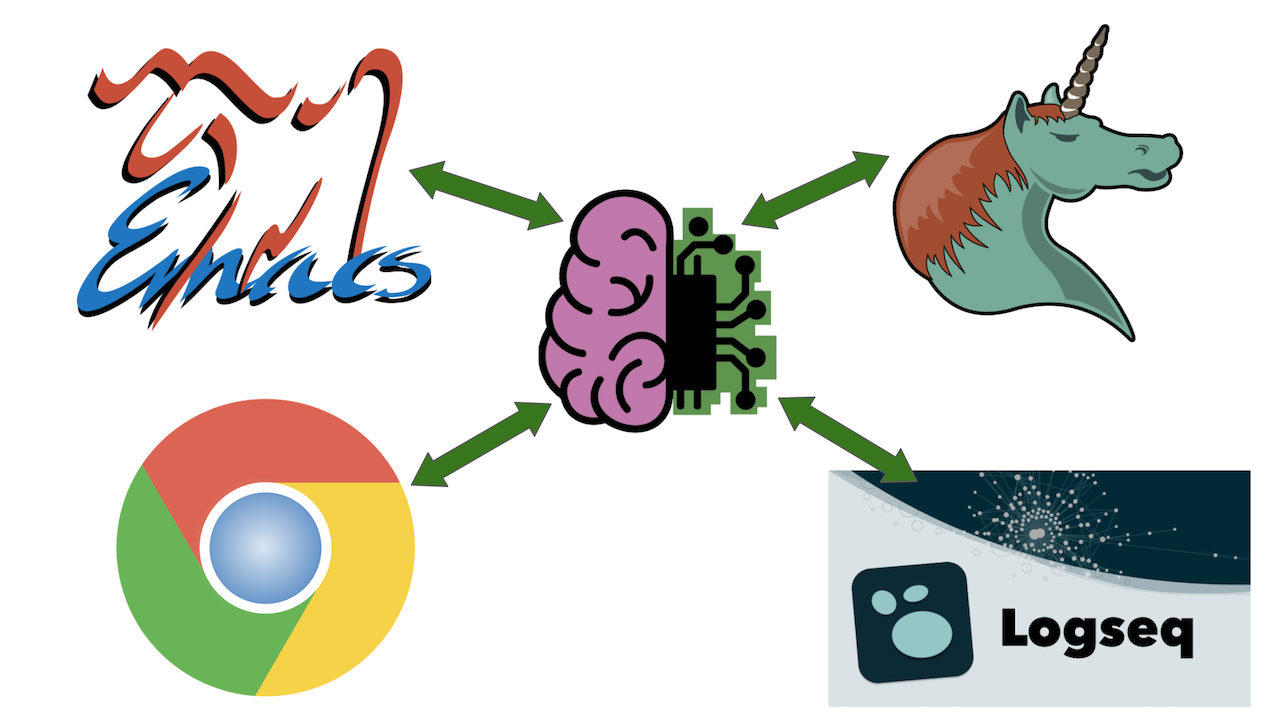
|
Clean up your tabs with BrainTool
| BrainTool Browser Hygiene Keeping good tab hygiene can reduce the cognitive load of having so many distractions and open loops in your head. It’s also pretty satisfying! I recently found myself with 20+ open tabs and decided to record a demo of my process for cleaning up a workspace by saving what I need to keep into BrainTool. |
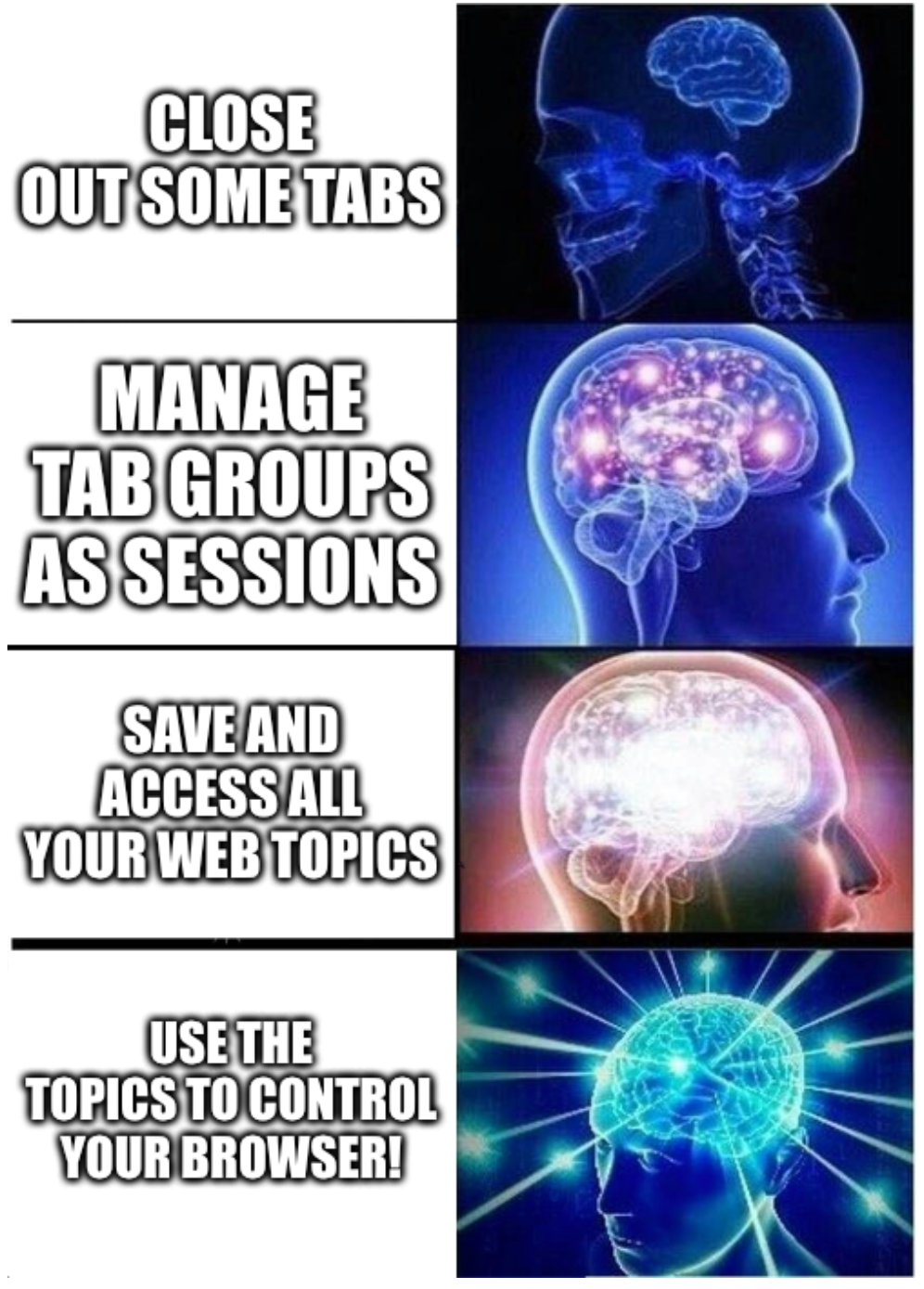
|
Control Your Browser with the Keyboard in BrainTool
| BrainTool Search and Keyboard Controls The latest version of BrainTool added the ability to search across all your topics, pages and notes. |
Managing your Browser with BrainTool
| Managing your Browser with BrainTool The Problem You have hundreds of sites and pages and apps that you visit regularly in a browser. You keep dozens of tabs open and can’t find the one you want. |
BrainTool - Browser Productivity with a Topic Manager
| Browser Productivity with a Topic Manager We’re all overburdened with information sources. We spend too much time trying to keep track of things and how to get back to them, and just leaving those 45 browser tabs open because we don’t know what to do with them. Having all these open loops and loose ends leads to a heavy psychic burden. Much has been written about the value of an empty mind to enable focus, productivity and flow. ‘Mind like water’ is the pleasant phrase David Allen uses in his Getting Things Done classic. A key aspect of GTD is getting things out of your mind, but safely stored and retrievable. BrainTool is a new type of tool designed to be a key part of how you do that. It’s a browser-based Topic Manager that revives and evolves the idea of a Topic Map - a supercharged index of all your information sources. |
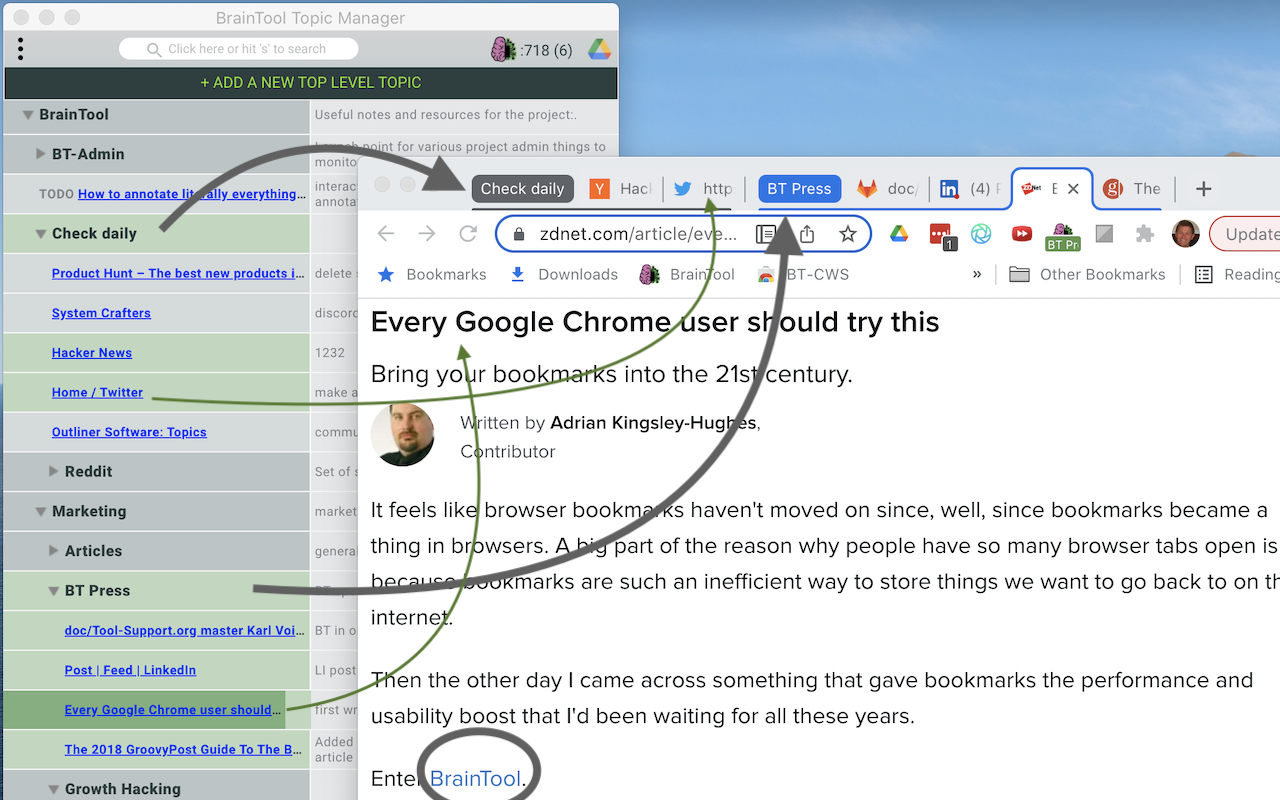
|
My BrainTool, org-mode and emacs workflow
| Adding BrainTool into an emacs & org-mode workflow BrainTool is a browser plugin with a tree-structured side panel showing your personal hierarchical 'Topic' list. It's easy to assign a tab, or many tabs, to a topic and add associated notes. Tabs and whole topics can be opened and closed easily, so it helps keep your tabs tidy and your research organized. Most importantly for this post, it writes all data to an org-mode formatted text file. See more details in this overview. I’m an ascii-text note taker. Over the years I’ve experimented with a paper notebook per topic, then a single big notebook for everything, then smart pens and clipboards, then scannable paper notebooks, then an iPad with Pencil or the Galaxy Note. I’ve played with mindmap tools and EverNote. But I’ve always based my development environment around emacs, so inevitably I drift back to a text buffer in emacs - I type faster than I write, my handwriting is hard to read, its easy to cut and paste and organize text, and I can search or grep to find things fast even in the middle of a conversation. |
Observations on the BrainTool Chrome Store Launch
| Observations on the initial BrainTool launch After recently upgrading BrainTool on the Chrome Store I posted the story of getting to 2000 users and thought I’d follow up here with some more specific observations. Most of my efforts to publicize BrainTool did not move the needle at all. But a single positive review in a well-respected publication like ZDNet gave me all the early adopters I could handle. |
How BrainTool got its first Two Thousand Users
| The First Two Thousand BrainTool Users BrainTool 0.6.3 just hit the Chrome Store, so it seems like a good time to record some observations. Backstory My whole life I’ve been looking for, and thinking of building, the perfect note-taking and personal information management tool. But it was always too complicated, with too many things to track, in too many places. Revisiting my personal process with a clean slate and some time to invest in early 2019 I realized that these days almost everything I refer to is in my browser and that an MVP-for-me tool was within my ability to prototype over a Summer sabbatical. |
