BrainTool 1.0 is Live!
After a hiatus BrainTool is under development once again, just in time to meet a Google deadline to get the 1.0 release up on the Chrome and Edge App Stores. Lets look at what happened, whats new in the release, why you should give it a try and how much it’ll cost you.
A Catch-Up
If you haven’t been following along, the early BrainTool story is here. In summary, I built it for personal use during a Summer sabbatical, put it online, got a good press review and suddenly had two thousand users. I’ve always wanted to craft my own, personally-created, widely-used, piece of software - the idea that my code is out there in daily use by real people has kind of a great American novel appeal to me. So I decided to invest some time trying to evolve BrainTool into something that a lot of people would use to solve the common problem of keeping track of their online stuff.
Over the subsequent 18 months I put a lot of work into BT while paying (some of) the bills with consulting. I hooked up with a great designer (Alex@whi.digital), got a lot of user feedback and had line of sight to my 1.0 feature set and visuals.
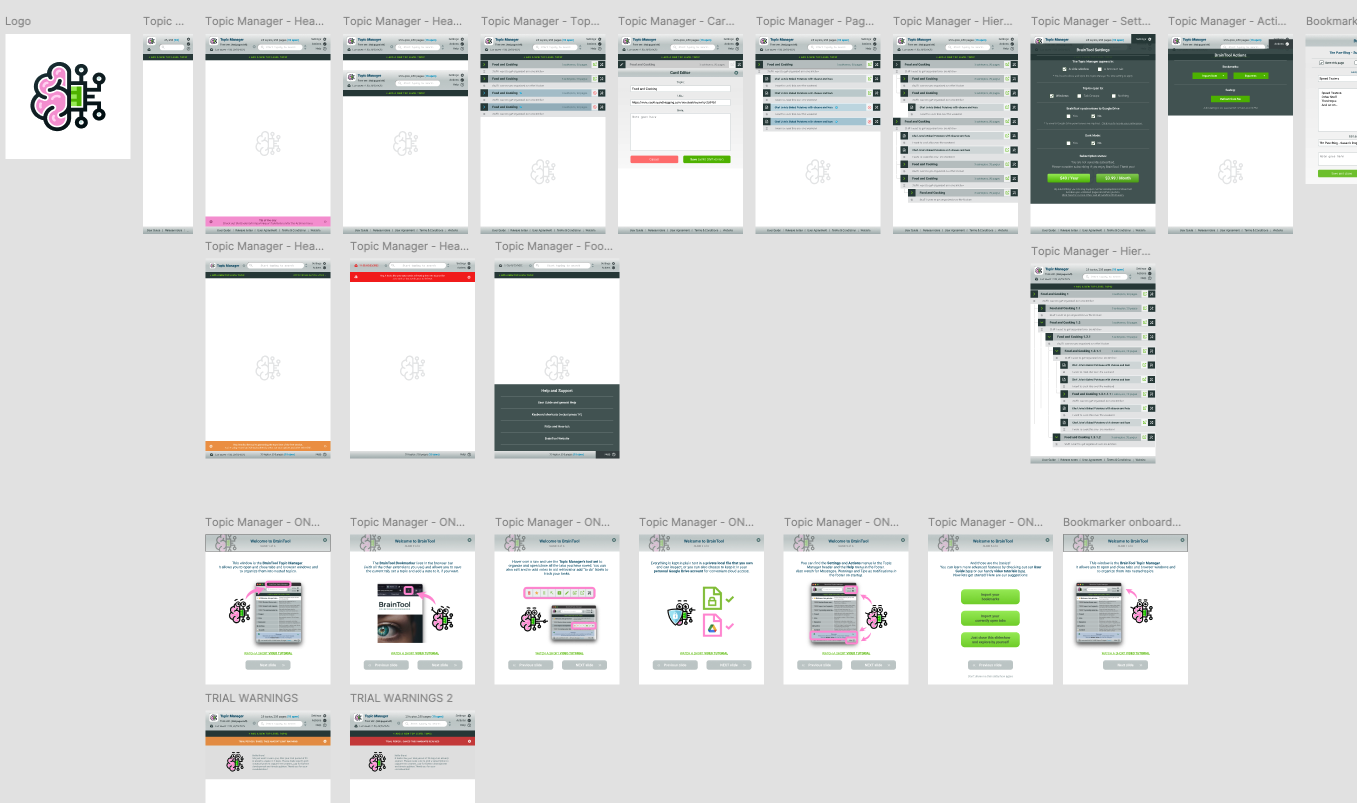
Then in August ‘22 Alex died; tragically, unexpectedly and way too young. At the same time a fantastic career opportunity opened up for me. I left BrainTool to drift by itself, with every intention of getting around to tying off those few loose ends. But the loss of Alex really took the wind out of my sails and at the new gig a hurricane was blowing.
Fast forward to today. I recently transitioned back to focusing on BrainTool. At some point Google announced a June deadline to move to their new “MV3” browser infrastructure. So since I free’d up, I’ve been working on that MV3 migration, collaborating with a set of early adopters, and burning down my BrainTool 1.0 checklist.
It’s been satisfying to bring Alex’s designs to life, but I miss working with him 😢. BrainTool 1.0 isn’t yet everything I want it to be, but I like how its evolving and the migration deadline is here.
The 1.0 Vision
BrainTool encourages you to assign a topic to any web page or online resource you want to save, keep track of, or come back to. The Bookmarker tool makes it trivial to categorize tabs by topic, and the Topic Manager allows you to intuitively organize, annotate and edit your evolving hierarchy of topics.
In 1.0 Topics present themselves as BrainTool controlled tabgroups in your browser. Webpages saved under a given topic become tabs in a named browser tabgroup.
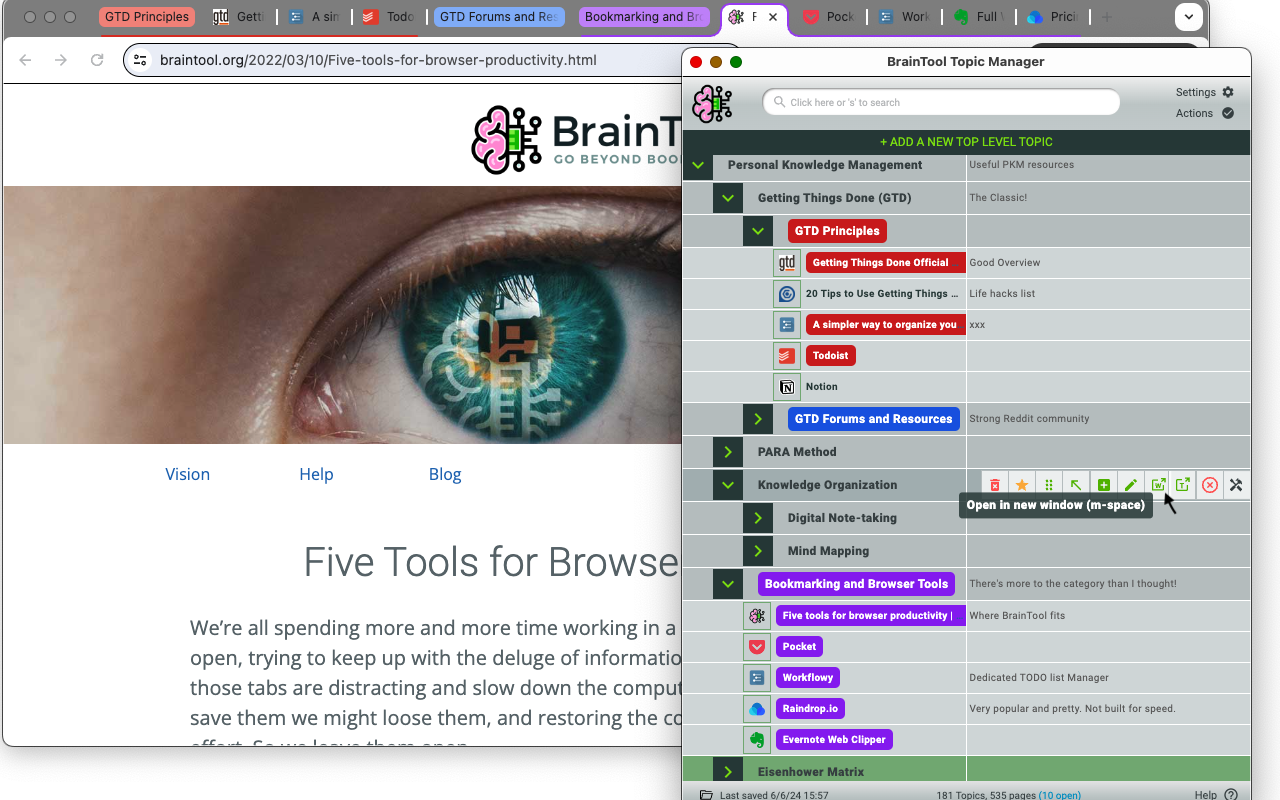
Grouping tabs into topics that can be jointly opened, closed or folded away lowers the impedance to closing tabs and allows you to focus on one project or group of tasks at a time. Between the hierarchy, notes and incremental search, its easy to subsequently find what you need and re-open the tabs to pop back into context.
The Itch
The personal itch I was scratching in creating BrainTool was a need to integrate an ever increasing proliferation of web-based resources, tools and information sources, with the rest of my to-do’s and notes, which I keep in a bulleted plain text format. So BrainTool saves your topics, tabs and associated notes and to-do’s locally, on your machine, in that same org-mode plain text structure. There’s no big database. You own and store your data, and can access and use it with other productivity tools, like I do.
Pricing
As part of my initial run at BrainTool I did some research on pricing models for similar tools and based on that implemented a subscription scheme, charging $3.99/month or $40/year. There was no enforcement so it has been satisfying to see a stream of purchases. That said, I received feedback that it was overpriced and no one likes subscription services.
I’d love to be able to go fulltime evolving Braintool supported by its sales, but I’d prefer to have a million free users than a few thousand high paying ones. So this new version is unrestricted but has $1/10/20 monthly/ yearly/ permanent ‘Supporter’ tiers
A Call to Arms
I like the way BrainTool is evolving and, as you can see if you scroll through the reviews (here & here), it really resonates with some people. Its not for everyone but maybe it will resonate with you. Give it a try, pass it along. Give me feedback.
12 Jun 2024 - Written by Tony
Share on: